Here’s a list of awesome free applications I use in my work. Very useful for artists, designers and generally for everybody.
I will not review here most popular and excellent free software like:
- Blender (blender.org). Free 3D modelling tool – sculpting, retopology, modeling, curves. Animation & Rigging. Motion tracking to masking and compositing. Even video editing.
- GIMP – a free photoshop alternative, GIMP provides the tools needed for high quality image manipulation. From retouching to restoring to creative composites. (https://www.gimp.org)
- Krita (https://krita.org) – is a professional and open source painting program. Art tools for everyone: concept art, texture and matte paint, illustrations and comics.
Only some of less known tools, that I found to be great in my work are reviewed here.
1. Kuadro – your reference images manager

Every art starts from referencing. And I see a lot of people using Photoshop for their general image reference layout. But there is a better tool. And It’s freeware.
Kuadro is a tool that lets you open multiple image windows across multiple monitors, resize, rotate, crop, zoom, and organize them the way you want it on your desktop, and then save that preset for later!
The tool is portable, so all you need is the executable, no installation and it can live in your dropbox or gdrive. It’s designed to stay out of your way and be as minimal as possible.
The tool is free to download, and you can get it at
http://kruelgames.com/tools/kuadro/
Here’s a short video (by Mike Pavlovich) showing it’s force:
2. Inkscape – freeware vector application

Inkscape is a free and open-source vector graphics editor; it can be used to create or edit vector graphics such as illustrations, diagrams, line arts, charts, logos and complex paintings. Inkscape’s primary vector graphics format is Scalable Vector Graphics (SVG), however many other formats can be imported and exported.
Inkscape can render primitive vector shapes and text. These objects may be filled with solid colors, patterns, radial or linear color gradients and their borders may be stroked, both with adjustable transparency. Embedding and optional tracing of raster graphics is also supported, enabling the editor to create vector graphics from photos and other raster sources. Created shapes can be further manipulated with transformations, such as moving, rotating, scaling and skewing.
It is considered lightweight free alternative to “Illustrator”. What I like most about vector images is that you can export image to any resolution wanted, suitable for various medias.
This is SVG image made in Inkscape by Rizky Djati Munggaran:
3. ShareX – freeware image sharing, editing, screen capture and more

ShareX is a free, open source screen capture, file sharing and productivity tool. You can capture region on the screen or all of it, and auto save to file, do other auto tasks like annotate or more in one click. Super candy. You can even auto upload image to sharing sites. But I also like some of it’s productivity tools, like Color picker, Screen color picker, easy Image editor, Ruler, Directory indexer. There are more.
LINK:
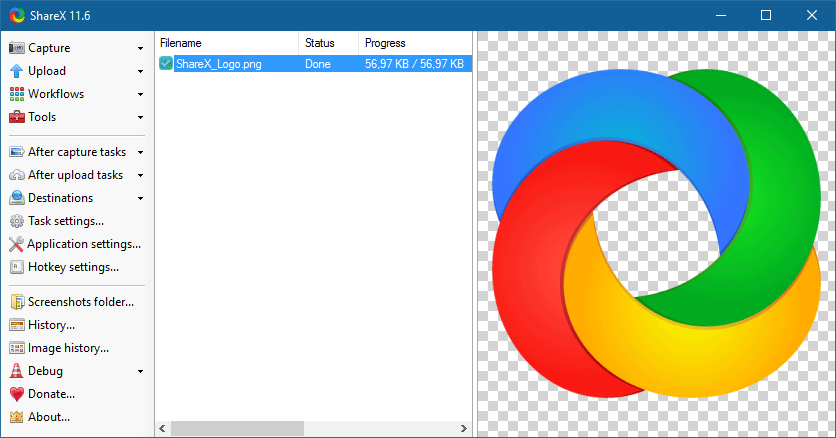
About the Author: markoze
 Blender keyboard shortcuts or cheatsheet
Blender keyboard shortcuts or cheatsheet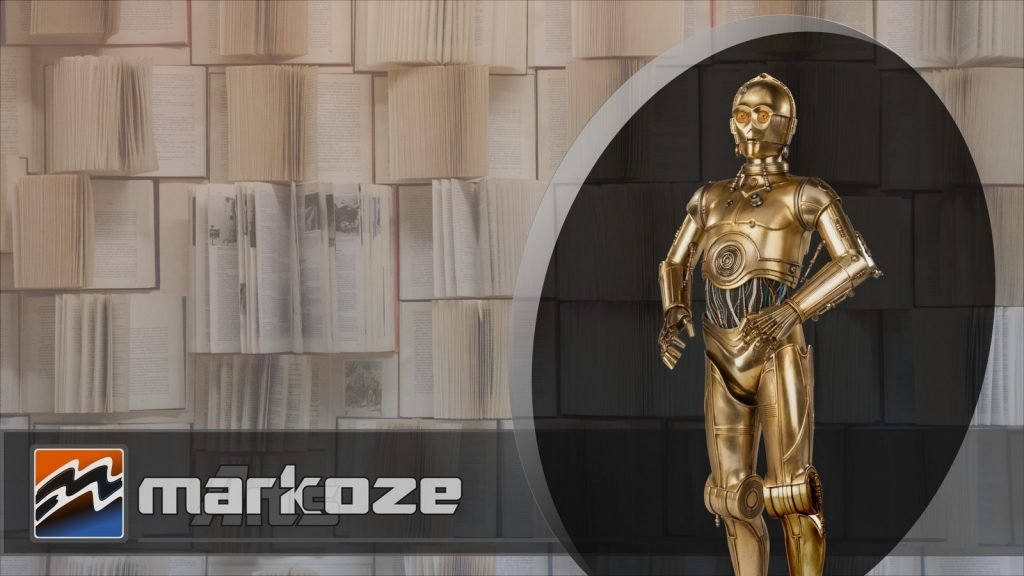 Better free text to speech voices on older "Windows"
Better free text to speech voices on older "Windows"Recent posts
Posts categories
Recent artworks
Printed artworks and merchandise
Recommended
- Recommended products and links may be affiliated links

































