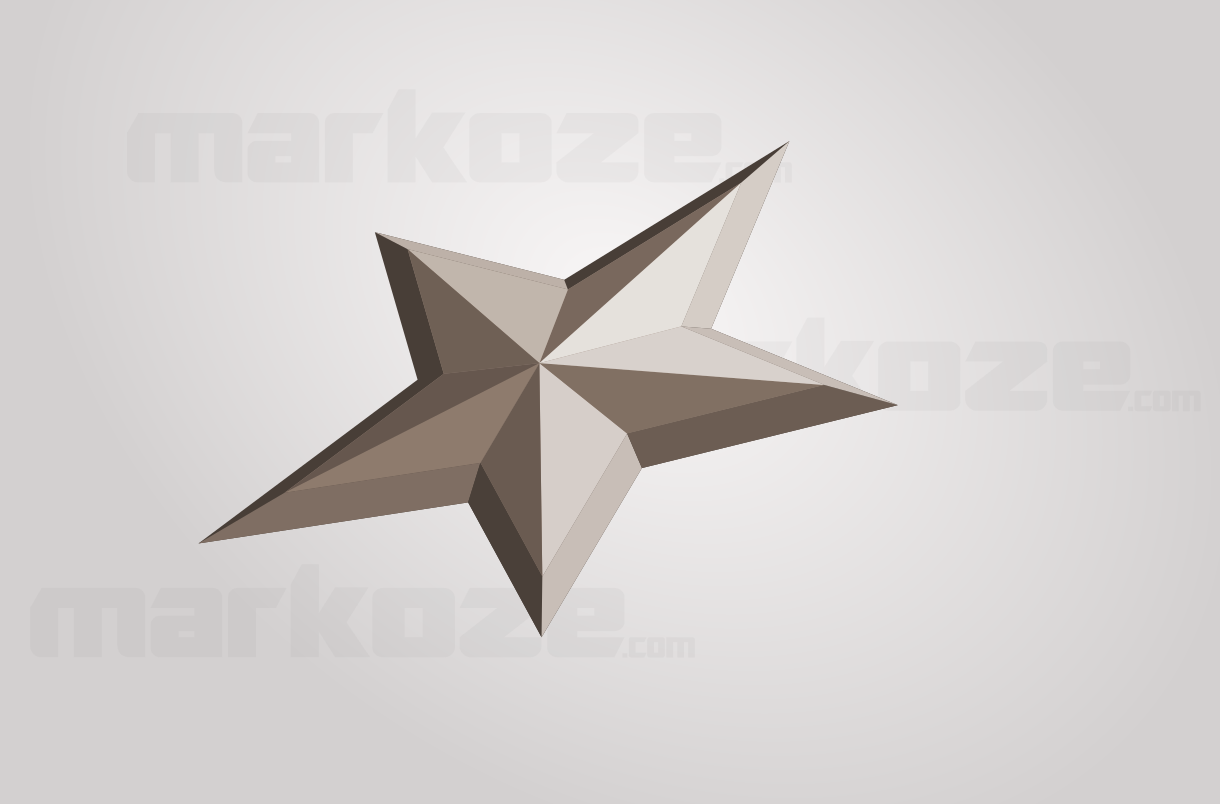How to Create Tiled Clones with a "tone" object element Create any shape you would like for tone element - oval, circle or any other. Select shape, goto to in Inkscape [read more..]
- Categories: Inkscape, TutorialTags: gradient, gradients, Inkscape, mesh, vector2 min readViews: 7767Published On: August 14th, 2020
This tutorial is for Inkcape (free vector program www.inkscape.org) This is beginner level tutorial. Tested in version 1.0 Awesome mesh gradients in Inkscape [read more..]
- Categories: Applications, InkscapeTags: Inkscape, keys, shortcode0.4 min readViews: 7437Published On: August 14th, 2017
Another very useful keyboard cheat sheet for Inkscape, to speed up you workflow. Made by Rizky Djati Munggaran. Found on: https://ridjam.deviantart.com/art/Inkscape-Advance-Keyboard-Shortcuts-518481672 Update: https://doctormo.deviantart.com/art/Inkscape-0-92-Keyboard-Shortcuts-667351975 Official Keys [read more..]
- Categories: Inkscape, TutorialTags: Inkscape, Offset, path, Sharp, vector2.7 min readViews: 8048Published On: May 10th, 2017
This tutorial is for Inkcape (free vector program www.inkscape.org) This is advanced level tutorial: you need to know what is Inkscape, how to create and manipulate objects, paths, fill and [read more..]