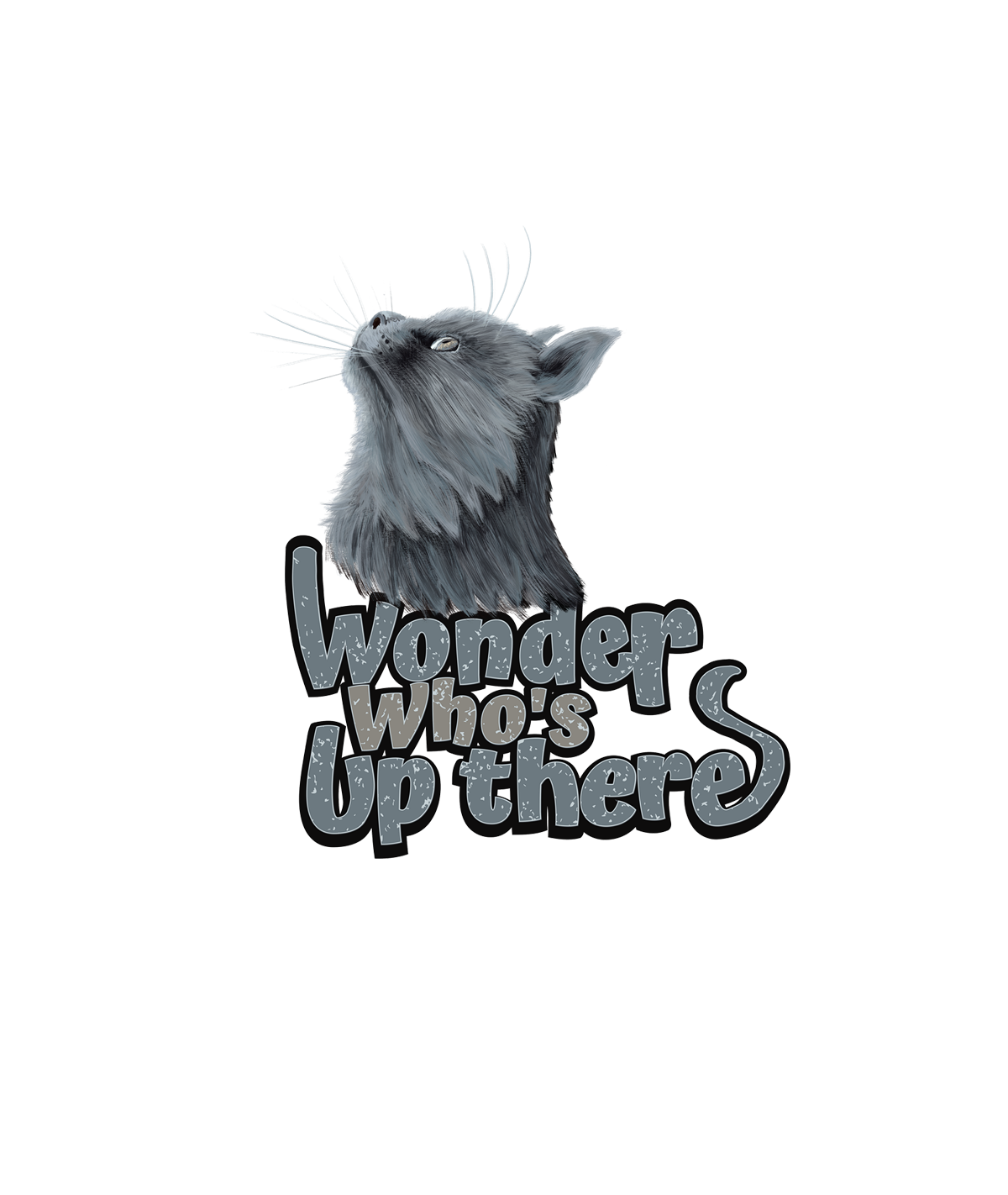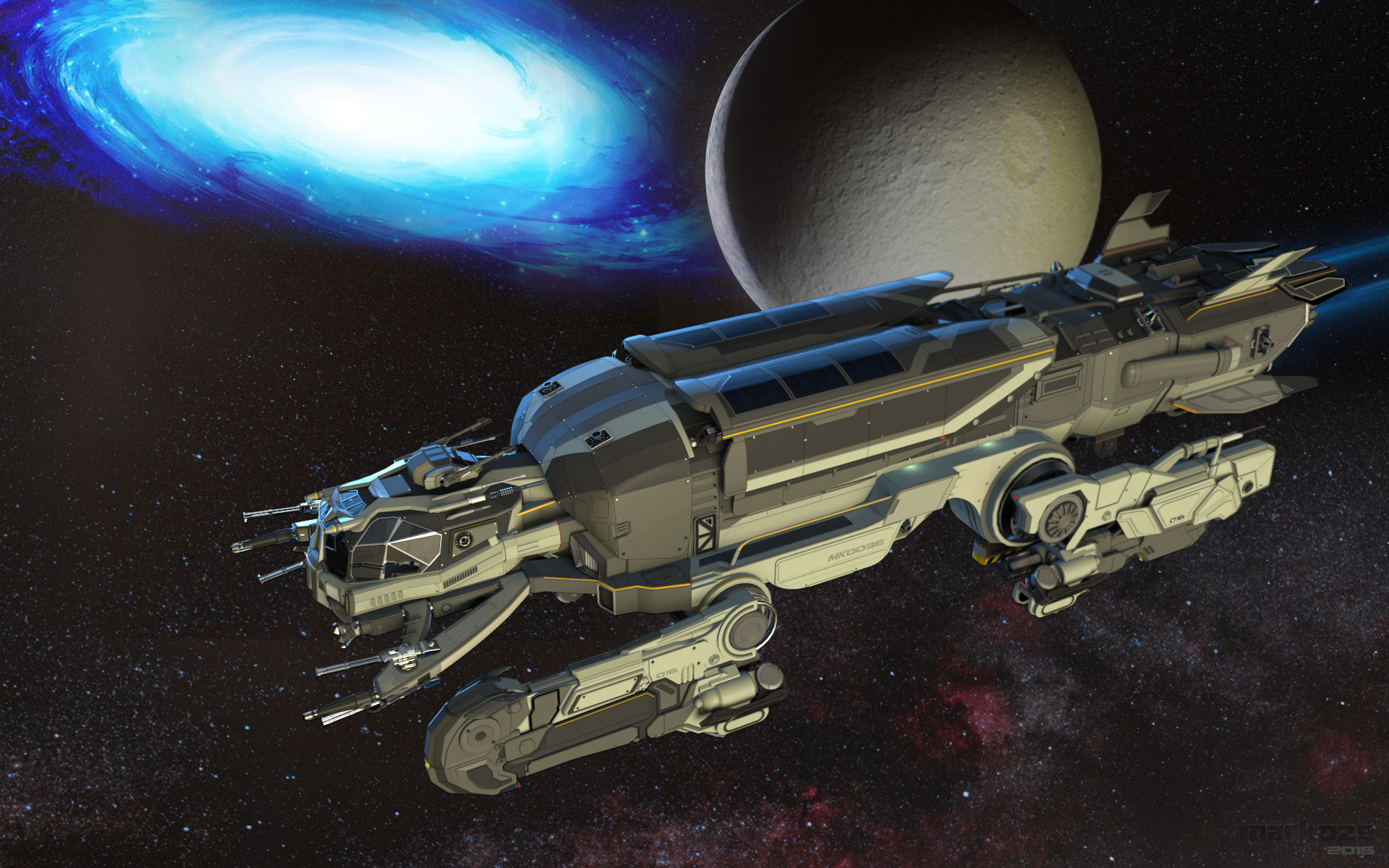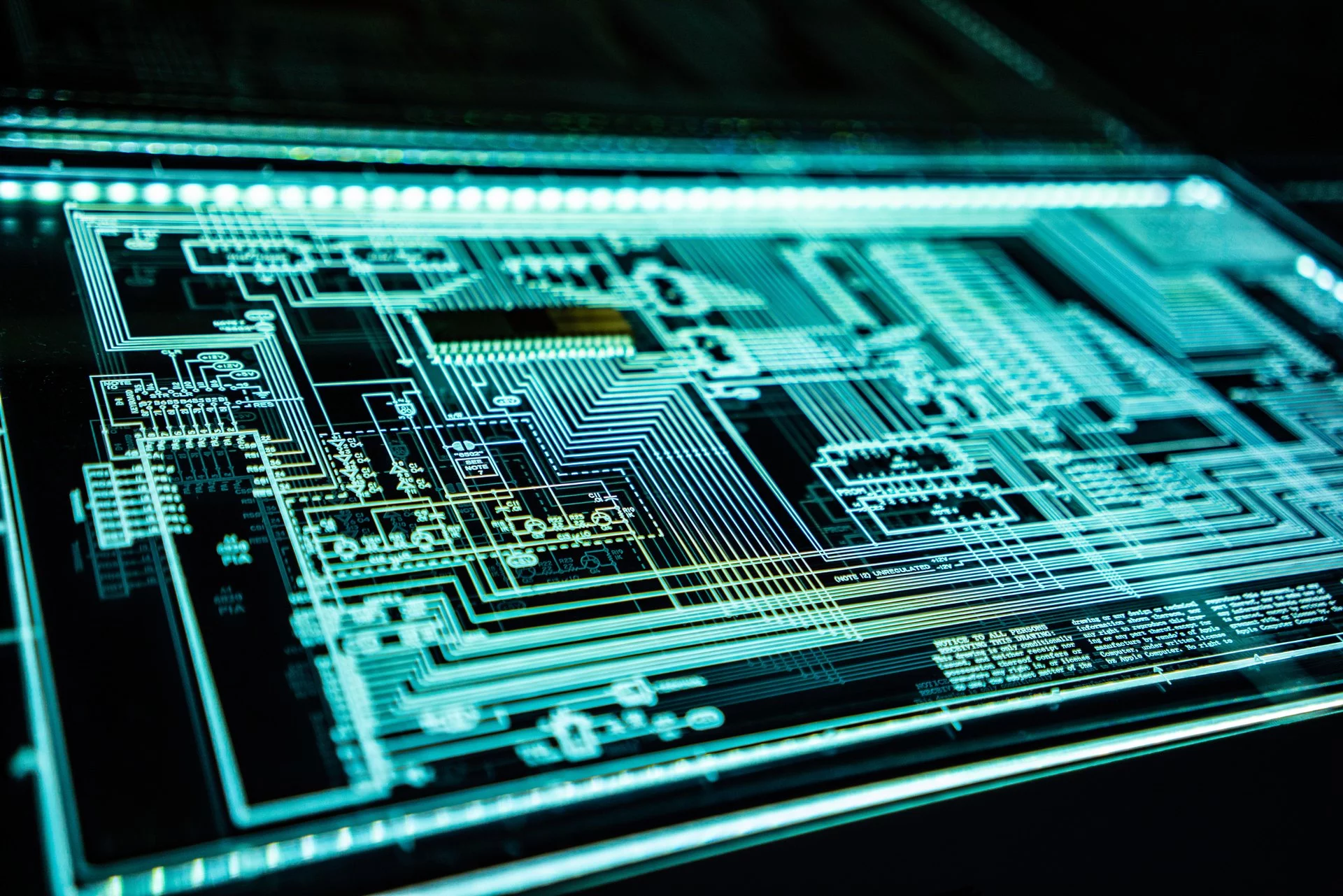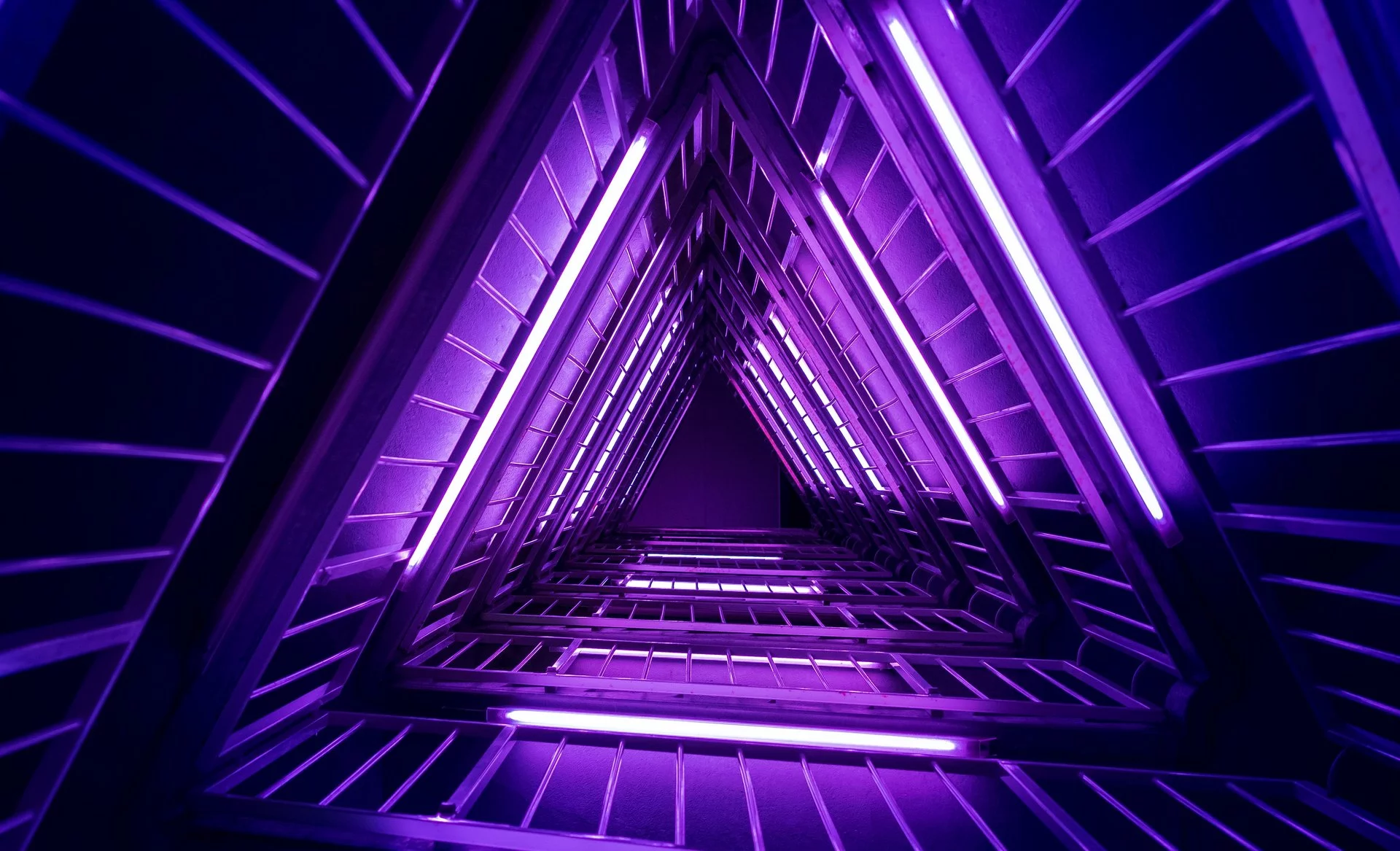Marius Žemaitis a.k.a.
markoze
digital artist, web and application developer
digital artist, web and application developer
With expertise in both 2D-3D graphical design, digital arts and web development skills I do full website's design and development works:
- eye-catching logo or branding design,
- visual artworks and illustrations, maps,
- full website development, testing, speed optimizations, SEO and more.
- server prepare and hosting,
I create and update illustrations, logos, web projects and more – bring your vision to life with me. My works are professional, simple, aesthetical and quality functional.
Get in contact to bring your vision or project to the next level.
I work with favorite professional tools
Wordpress CMS
Wordpress and plugins
60% of the sites built on Wordpress CMS
Wordpress builder
Elementor
The best visual content builder for Wordpress.
Content Management System of the Year 2023 (by w3tech)
Dynamic data
Crocoblock
The best plugin for dynamic post types, fields and queries
in Wordpress
Hosting
Wordpress theme
Fastest web builder
Bricks builder

Best with Elementor
Royal Elementor Addon
Javascript framework
Digital painting

Digital illustration
Digital pixel manipulation
Adobe Creative Cloud and Applications
„Photoshop“, „Illustrator“ – the best pixel manipulation software
3D Graphics
Blender
The best multi dimensional tool https://www.blender.org
I create Illustrations and artworks
My artwork is meticulously sketched and crafted digitally by hand.
I specialize in creating digital paintings and photo paintings utilizing advanced tools such as Photoshop and Rebelle Pro.
Additionally, I excel in producing vector graphics, illustrations, maps, and infographics,
predominantly using industry-standard software like Inkscape and Illustrator. My recent artworks:
I make Logo Designs
Every logo created is first hand-drawn and then carefully recreated as a digital vector image.
My vector logos are sharp, detailed, and ready for use in any format, whether it's on a website or in a printed media.
I create a custom logo for your business or project with attention to details, brand and emotion.