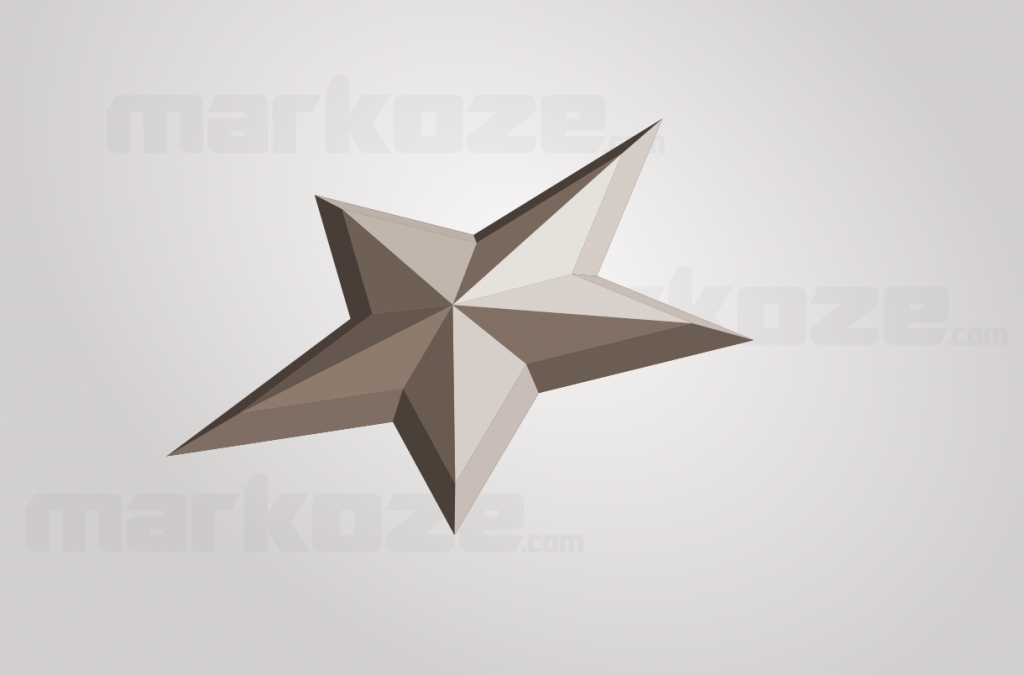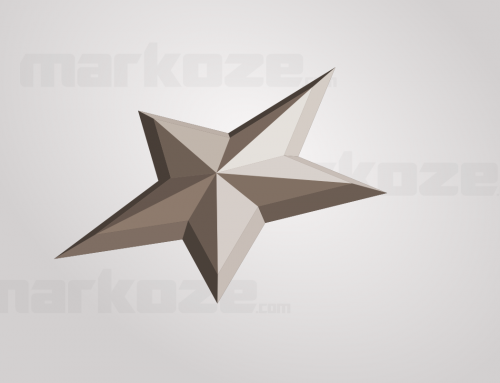Text-to-Speech (TTS) refers to the ability of computers to read text aloud (speech synthesis). A TTS Engine converts written text to a phonemic representation, then converts the phonemic representation to waveforms that can be output as sound. Windows desktop systems can use SAPI 4 and SAPI 5 components to support speech synthesis and speech recognition.
Windows XP has a English voice engine called Sam. Beginning with Windows Vista and Windows 7, Microsoft Anna is the default English TTS voice. It is a female voice and is designed to sound more natural. Microsoft Streets & Trips 2006 and later install the Microsoft Anna voice on Windows XP systems for the voice-prompt direction feature.
In 2010, Microsoft released the newer Speech Platform compatible voices for Speech Recognition and Text-to-Speech for use with client and server applications. These voices are available in 26 languages and can be installed on Windows client and server operating systems, also on Windows 7 and Server 2003.
The Microsoft Speech Platform allows developers to build and deploy Text-to-Speech applications. The Microsoft Speech Platform consists of a Runtime, and Runtime Languages (engines for speech recognition and text-to-speech). There are separate Runtime Languages for speech recognition and speech synthesis.
Downloadable files for Microsoft Speech Platform
- Install Speech Platform Runtime. (the file SpeechPlatformRuntime.msi')
- Select and download any desired voice pack, then install.
I suggest to try 32 bit versions first for compatibility with your text-to-speech (TTS) software.
For example Microsoft David (US male), Hazel (UK female) and Zira (US female) sound more natural than the Microsoft Anna.
Free text to speech application
Off all the text to speech programs I tested, I have found this free program “Balabolka” to work excellently. It just does its job, and much much more.
http://www.cross-plus-a.com/balabolka.htm
![Balabolka_-_[Document1]_2017-05-23_12-04-35](https://markoze.com/wp-content/uploads/2017/05/Balabolka_-_Document1_2017-05-23_12-04-35.png)
“Balabolka” main window view
What I like most in Balabolka
- it's free, and has portable version
- you can save speech as audio file
- it highlights words as it reads
- can read clipboard text with a shortcut
- adjust voices, rate and etc.
About the Author: markoze
Recent posts
Posts categories
Recent artworks
Printed artworks and merchandise
Recommended
- Recommended products and links may be affiliated links